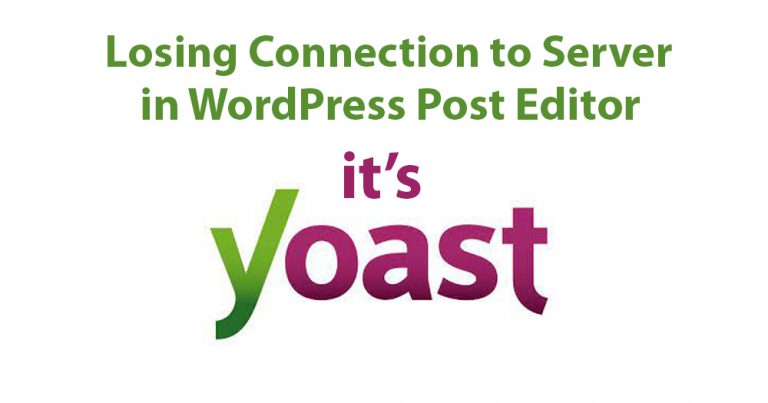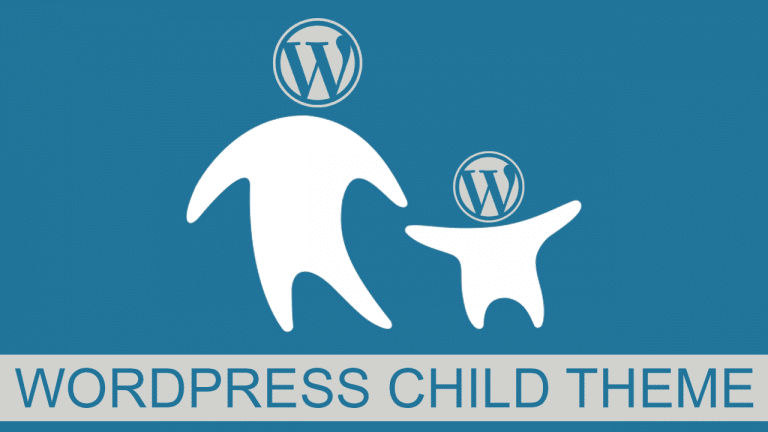How much does a Website Cost?
Asking a web developer how much they charge for a website is like asking a dentist how much they charge for dentistry. It all depends on the complexity of the site you want – the number of pages, images, content, functionality – each website is different.