I had a client who had many, many posts under the old date permalink structure and wanted to change it to just the post name. But she didn’t want to lose the SEO to her old posts – let alone any sites that link to them.
Unfortunately WordPress doesn’t have 301 redirects built in when you change the permalink structure. (They should!) But there’s one way you can fix this quite easily.
Install the plugin Redirection by John Godley.
1. When you go to change your permalinks COPY the old permalink structure to the clipboard (CTRL-C). Now change your permalinks and save them.
2. Go to Tools – Redirection
3. In the Redirection settings, click the SITE tab
4. Scroll down to Permalink Migration. Paste the OLD permalink structure and save.
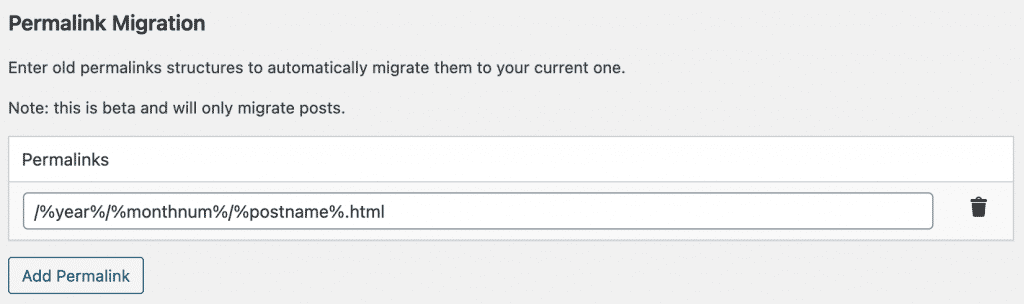
That’s it! Now all of the old links will automatically be redirected to the correct urls and the search engines will register the 301 redirects.
Hope this helps you, as it took me a while to find the perfect plugin.
_____________
Are you a WordPress developer that needs a little help? Contact me – I love troubleshooting.

