I’m a big fan of the Formidable Forms WordPress plugin; I’ve used it on many sites and it’s extremely flexible. One challenge I had was to create a user-submitted entry that does not show up unless approved by the administrator. I found there was an easy way to do this!
- When building your form, create a RADIO BUTTON field and title it something like Status. Label the first button “Pending Approval” and the second “Published.” Click the Pending Approval radio button to make it the default choice. Click the Field Options arrow to display advanced options and make the field visible only to Administrator. It should look like this:
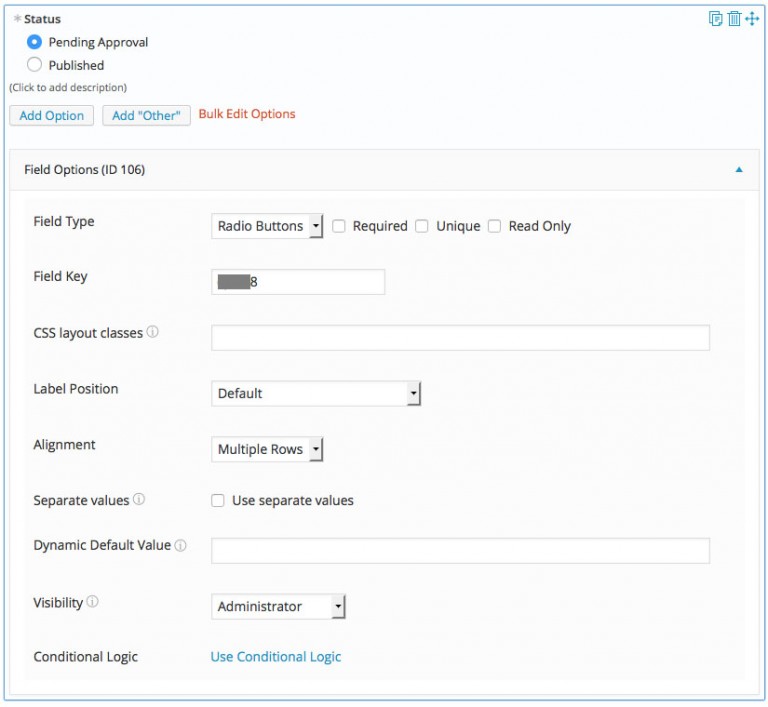
- Now you are going to create a VIEW for your form. This is how the public will see the form entries. Scroll down to Advanced Settings, Sort & Filter and filter your entries to show only those that have Status equal to Published (or whatever you called the approved status). Save the View.
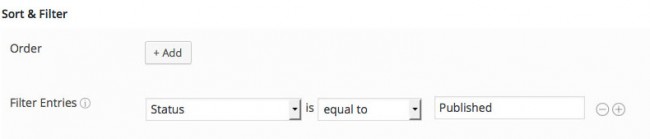
- Create a page and insert the shortcode of the filtered VIEW onto that page. Example: [display-frm-data id=366 filter=1]
- Only the published entries will show on the public page. When an entry is submitted, the administrator can edit it and change the status from Pending to Published.
That’s all there is to it!
~ Jennifer
