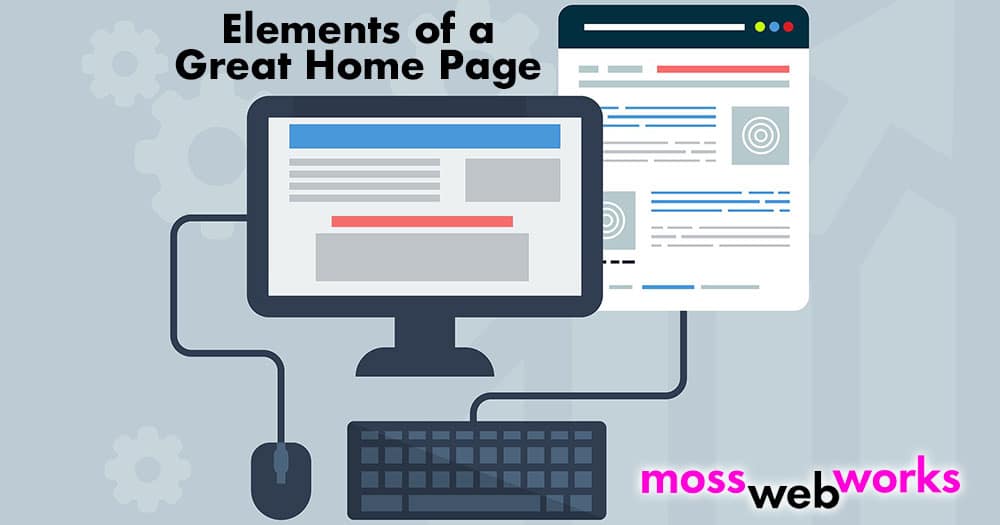I’ve had a simple home page philosophy that has evolved over my twenty years of web development, and it works. You have to answer three questions when a visitor first lands on your website:
- What is this?
- What can it do for me?
- Where do I go from here?
So breaking it out, here’s how to answer these questions and why.
1. What is this?
The first sentence of text on your website should be your “elevator pitch” and state in plain terms what your business is. This is not only important for your visitors–to immediately understand what you do–but also for search engines that are indexing your site. You’ve got 3-5 seconds for a visitor to decide if they are going to stay on your site and research further…or click away. When a visitor clicks away on the same page they’ve come in, that’s called a “bounce.” When a search engine sees a high bounce rate on your website, it assumes your site is not doing its job and will start ranking it lower in search results.
2. What can it do for me?
You can have the most beautiful website in the world, but if a visitor can’t figure out the benefit to them, they’ll…well…bounce. The user isn’t on your website for you, they’re looking for what you can do for them. Right after you introduce your offering, you should list the benefits of why they should purchase from you, hire you, and/or do business with you.
3. Where do I go from here?
Now that you’ve told them what you are and what you can do for them, it’s time for the close, as marketing people call it. What is your website’s call to action? In other words, what is your ultimate end goal for each visitor? Do you want them to buy something in your online store? Call you to make an appointment? Email you for more information? Decide the end goal of what you want each visitor to complete, and then make it easy for them to do so. Like this:
Here are several more important things to consider for your home page:
TL;DR
Now there’s a fine line between answering these three questions and losing your visitors in a sea of text. TL;DR is the popular internet acronym for “too long; didn’t read.” If you have too much information on your landing page, the visitor will be overwhelmed and either skim it or bounce. Nobody has time to read the history of your company on the landing page–put that on your About page. That way, if they want to get to know you better, they can read all about you, but you’re not distracting them from the goal: your call to action.
Who is your customer?
Take some time to build a profile of your ideal customer. Just like the FBI profiles criminals! Think of your ideal customer as one person. For example if you sell upscale maternity clothes your customer is “A woman between the age of 28 and 40, in her second trimester of pregnancy, and makes a household income of over $100k.” Then target your images and website copy to that ideal customer, to draw them in. If a visitor recognizes herself on your site, they’re more likely to do business with you.
If you have no idea who your target customer is, use analytics software like Google, Quantcast, or Facebook Pixel to give you a starting point. They will identify many data points of the customers who already visit your site. Don’t know how to do that? Hire Moss Web Works to help.