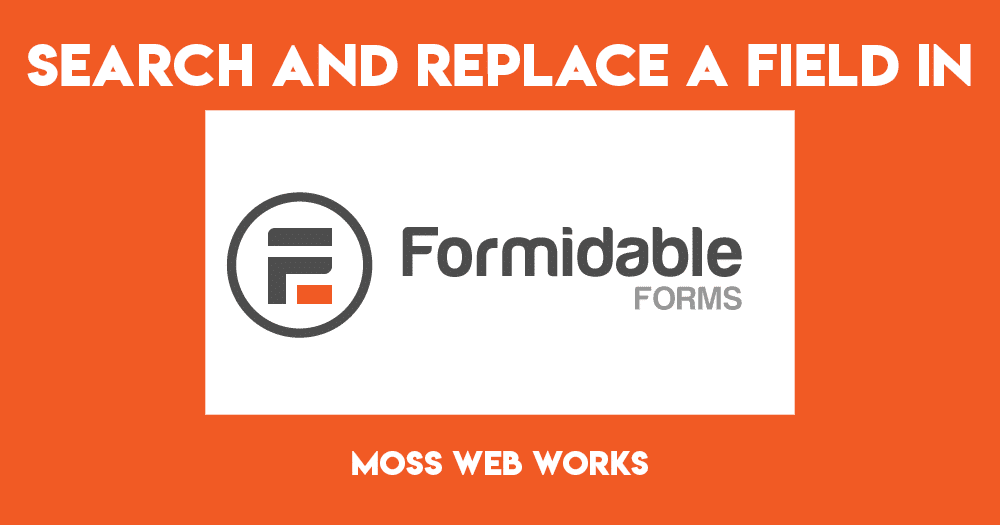There may come a time that you want to change the values in a multiple choice form field, however you already have entries that contain the old values. Here is a way to do a search/replace on a form field via PHPMySQL. You should be fairly familiar with databases, tables, and PHPMySQL before you attempt this.
- Identify the field ID of the field you are modifying. You can do this by editing your form, and hovering over the field. Or if you click on the field, you’ll see it in the left hand column:
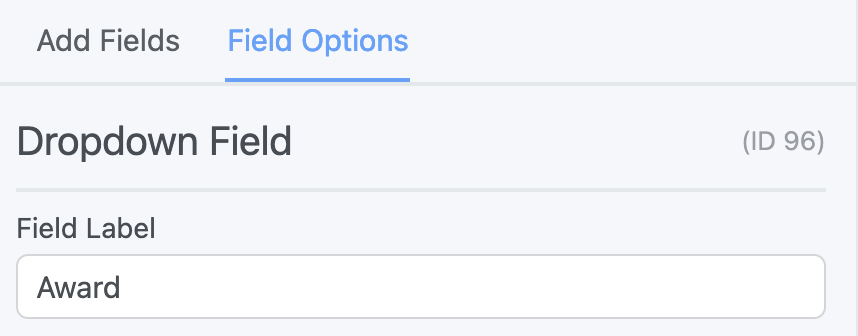
Make any changes to the form field now before you change the entries in the database. - Open PHPMySQL and click on the database associated with your WordPress installation.
- Click on the table wp_frm_item_metas
- First search for all the records that you want to replace:
SELECT * FROM wp_frm_item_metas where meta_value=’old-value’ and field_id=’x’
where old value is the the value of the field you want to replace and x is the field id you identified in Step 1. - If these are correct, then execute the replacement query:
UPDATE wp_frm_item_metas set meta_value=’new-value’ where meta_value=’old-value’ and field_id=’x’Don’t forget to change the values in the form itself!