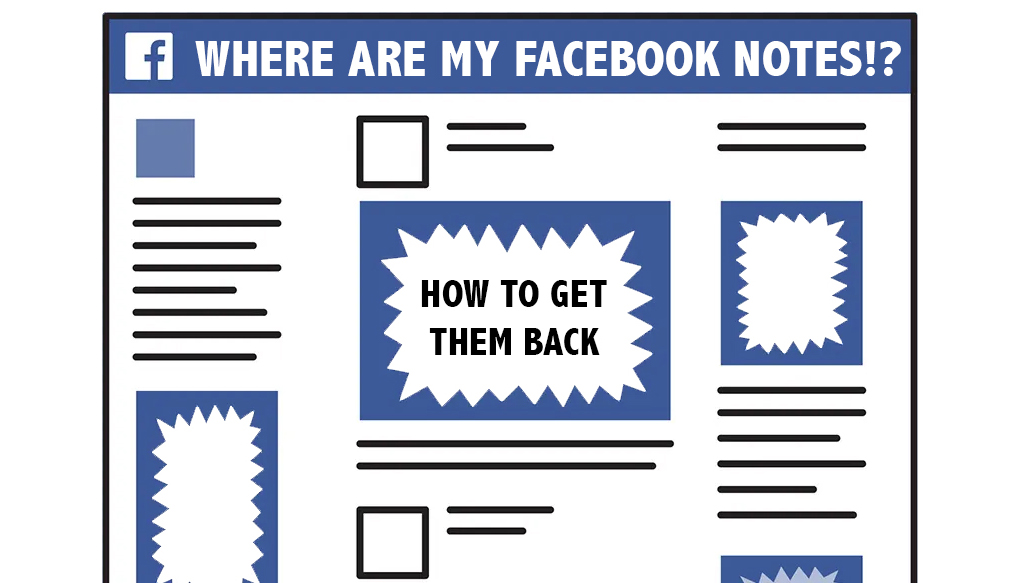Suddenly you’ve realized there is no way to get to your Notes on Facebook. However they are recoverable! Just not on the app itself.
Here’s a step-by-step guide to get all of the notes you’ve created on Facebook:
- Download all your Facebook data – You’re going to want to do this anyway since FB is likely to remove other features and not give you web access to your own data.
- Once you download the ZIP file to your desktop, Unzip it. So it should now be a folder.
- Open the folder and within it open the folder that says other_activity. In there, you will see a file called notes.html. Drag that to a browser. Since it’s an HTML coded file, the easiest way to see it is via the browser, but you can also open it in WORD.
- Just an FYI: the images are not stored in that folder. They are in posts/media/your_posts/