It’s the middle of a hot, hot summer and my iMac kept shutting off on its own. Just blacked out. I set an appointment with the Genius Bar, but since that’s a two-hour round trip for me, I decided to first do some research.
I found that this is a safety mechanism for when the iMac gets too hot. A member of the Apple message boards suggested an install of this utility: SMCFanControl
The fan control software lets you see the temp inside your mac and regulate the fan accordingly. Note: it really shouldn’t get above 115° Farenheit!
You can set it so you see the temp and fan speed in your status bar:
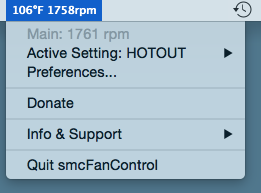
You can also create several settings. Mine is called HOTOUT where I up the fan because I know it’s going to be hot in my house.
I’m pretty sure this is what was happening to my Mac, and since I installed the fan control it has not spontaneously turned off. But I’ll keep you posted…
JAM
