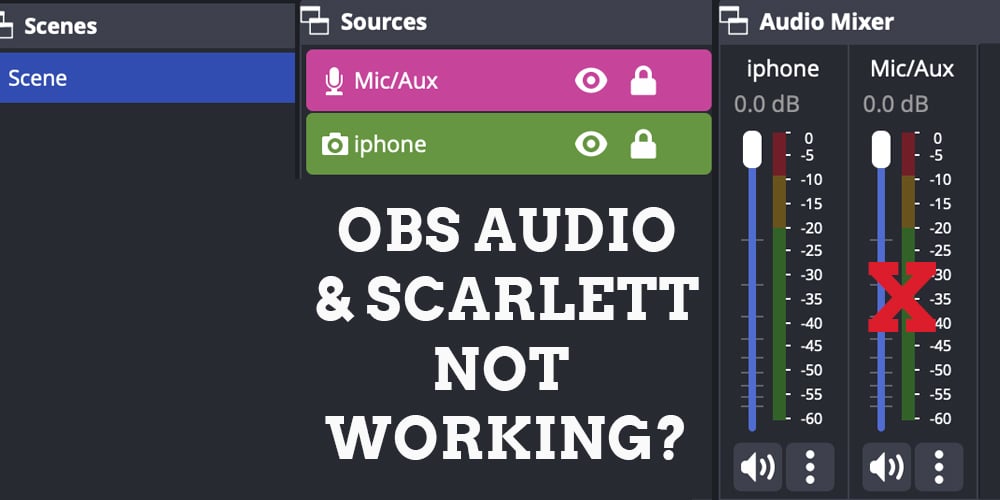Are you getting no audio on OBS when you are using a Scarlett or other audio interface? It took me a while to find the solution on the internet so I’m sharing it with you.
You are probably on a Mac using OBS with an external mic and have it interfaced with a Focusright Scarlett 2i2 or other audio interface. OBS is recognizing that the mic/Scarlett is there, but you can’t get the audio to work.
The Fix
The problem – and fix – is in your MAC settings:
- Go to your Mac System Settings
- Privacy & Security
- Scroll down to Microphone and click it.
- Find OBS and toggle the setting ON.
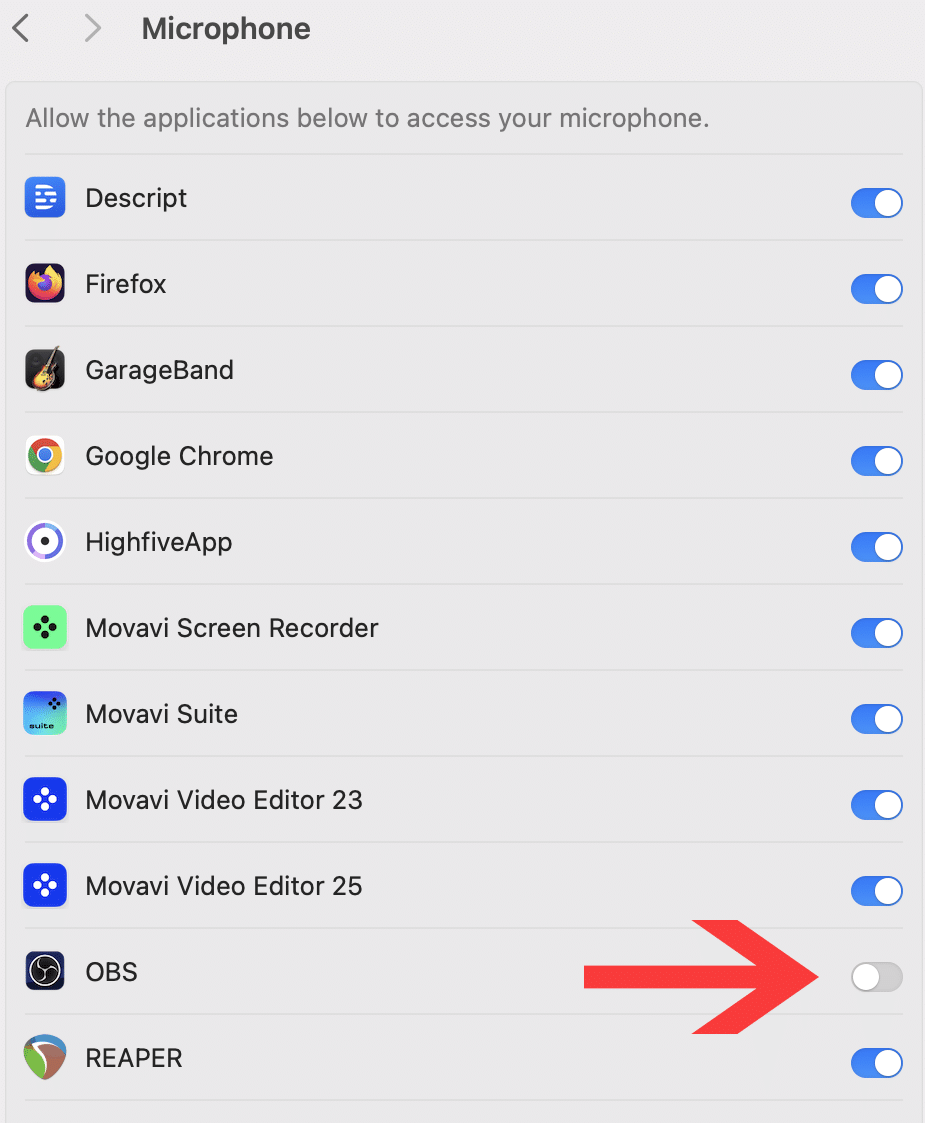
Just like on your phone, you have to give OBS “access” to the mic.
Now go back to OBS and test your mic and the audio should be registering:
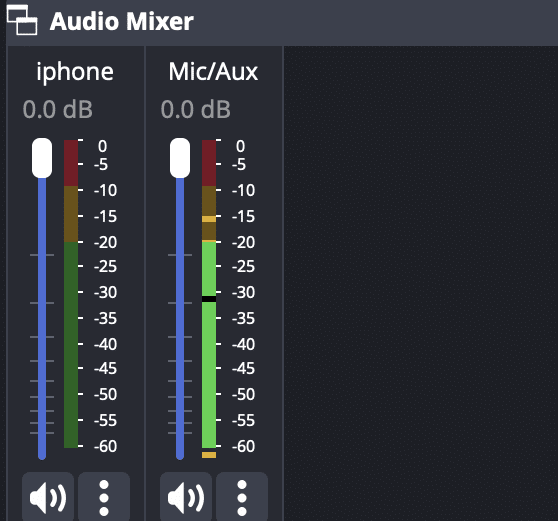
It took me about an hour to troubleshoot this, so I hope this article helps another person with the same issue!
What is OBS?
OBS stands for Open Broadcaster Software, a free, open-source program for recording videos and live streaming. I’m using it to record YouTube video so I can use my iPhone as my camera, and Shure SM7B external mic. It allows you to capture and mix audio and video sources, such as your webcam, microphone, and computer screen. You can also add titles, transition between cameras, and more.
OBS is available for Windows, macOS, Linux, and BSD and has a user-friendly interface and offers professional-grade broadcasting features. OBS is open source, which means coders can contribute to the platform via GitHub. Hugh “Jim” Bailey created OBS in 2012 to stream Starcraft.