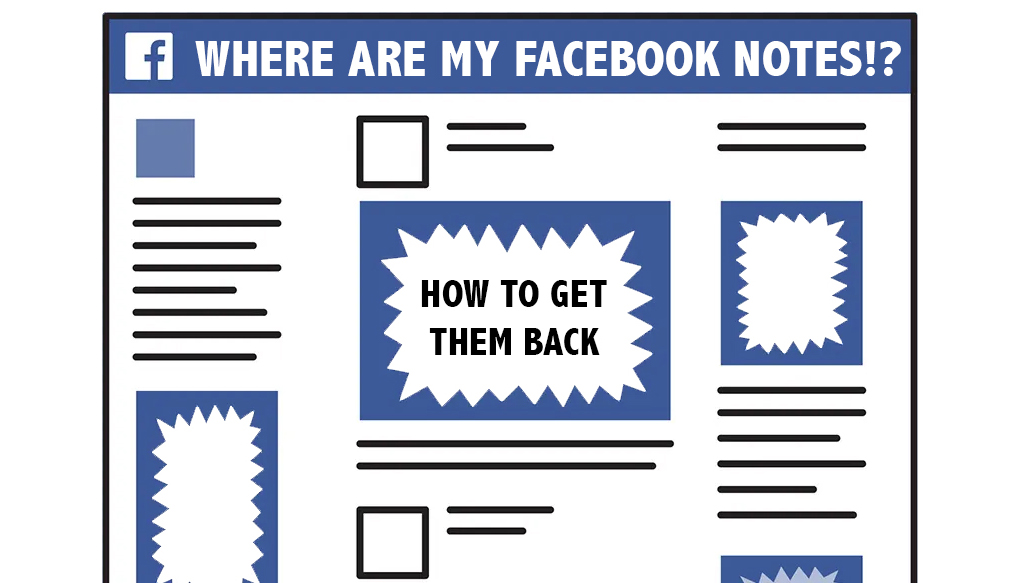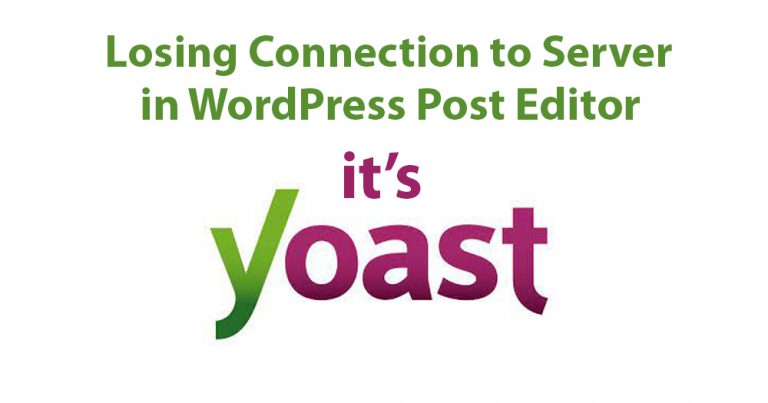How to get to FACEBOOK NOTES 2024
Suddenly you’ve realized there is no way to get to your Notes on Facebook. However they are recoverable! Just not on the app itself.
Here’s a step-by-step guide to get all of the notes you’ve created on Facebook:
- Download all your Facebook data – You’re going to want to do this anyway since FB is likely to remove other features and not give you web access to your own data.
- Once you download the ZIP file to your desktop, Unzip it. So it should now be a folder.
- Open the folder and within it open the folder that says other_activity. In there, you will see a file called notes.html. Drag that to a browser. Since it’s an HTML coded file, the easiest way to see it is via the browser, but you can also open it in WORD.
- Just an FYI: the images are not stored in that folder. They are in posts/media/your_posts/